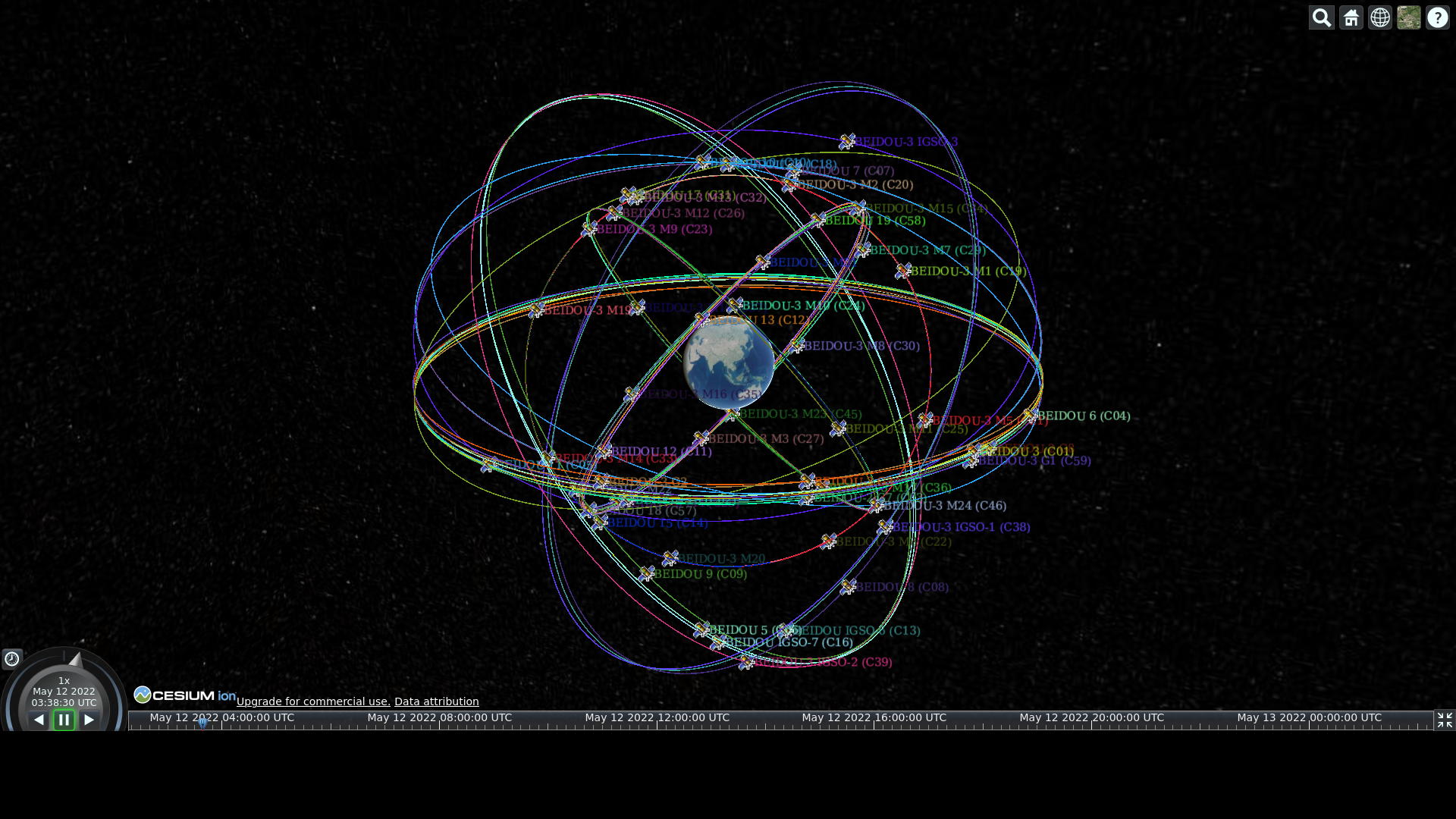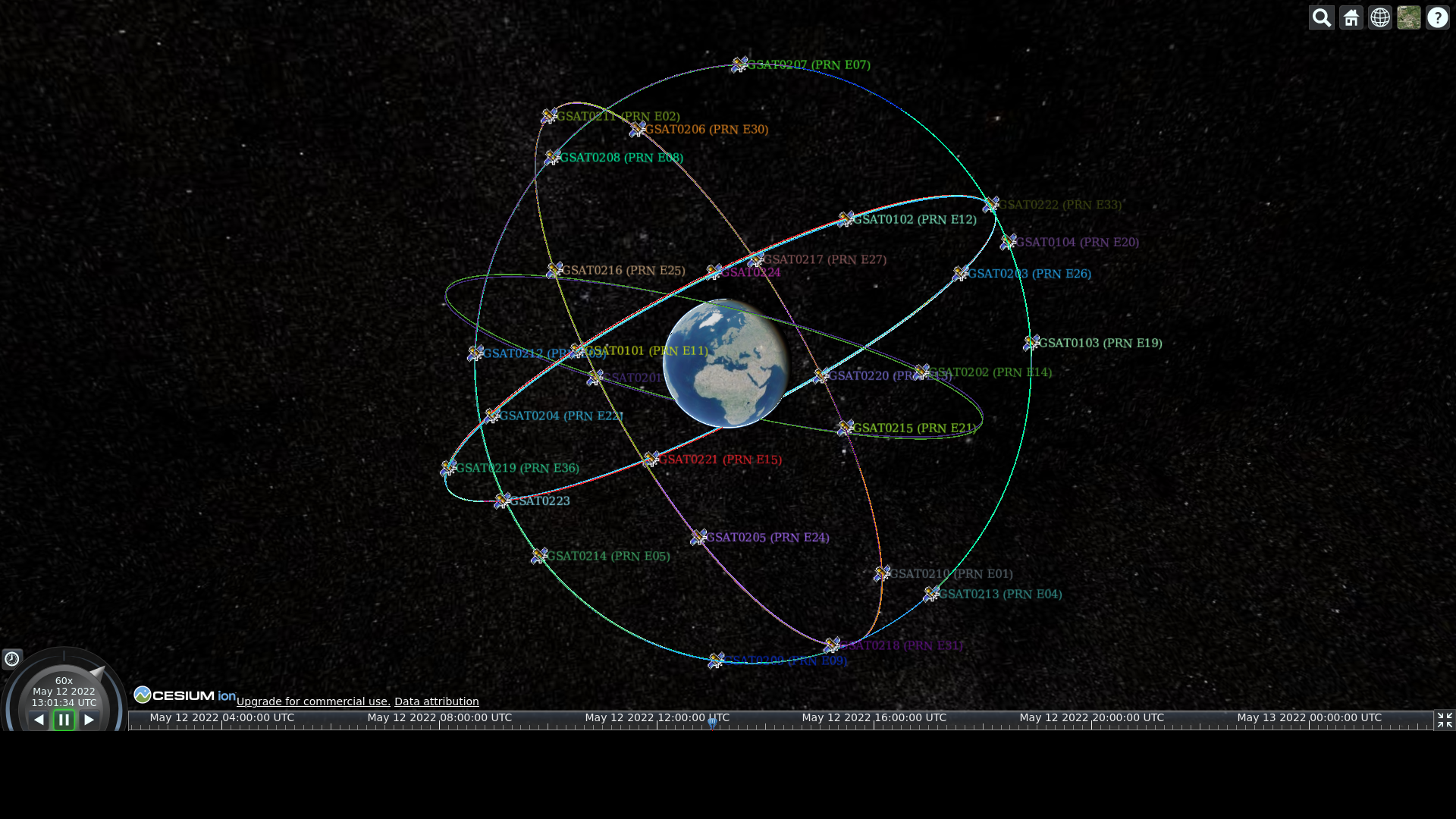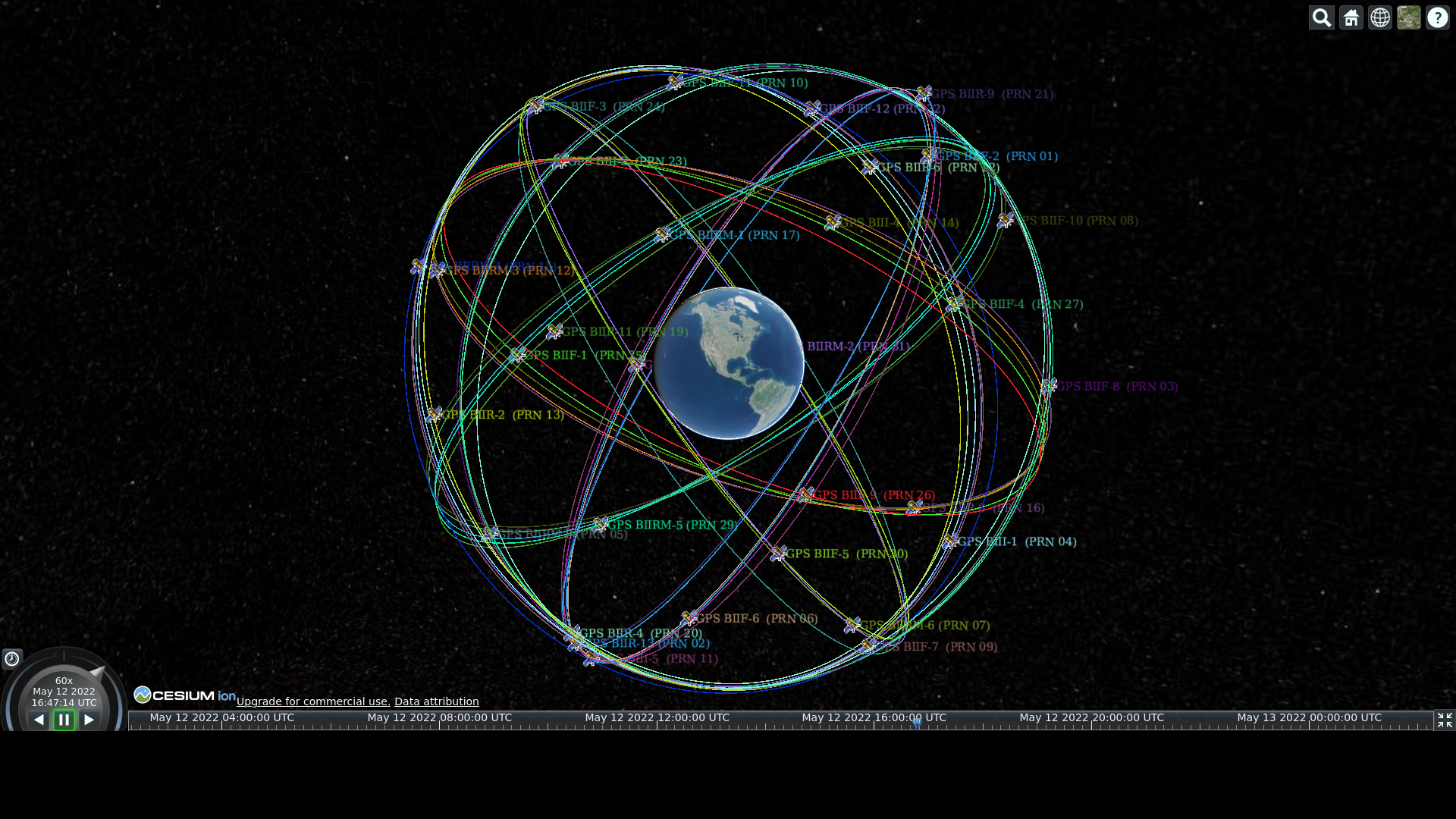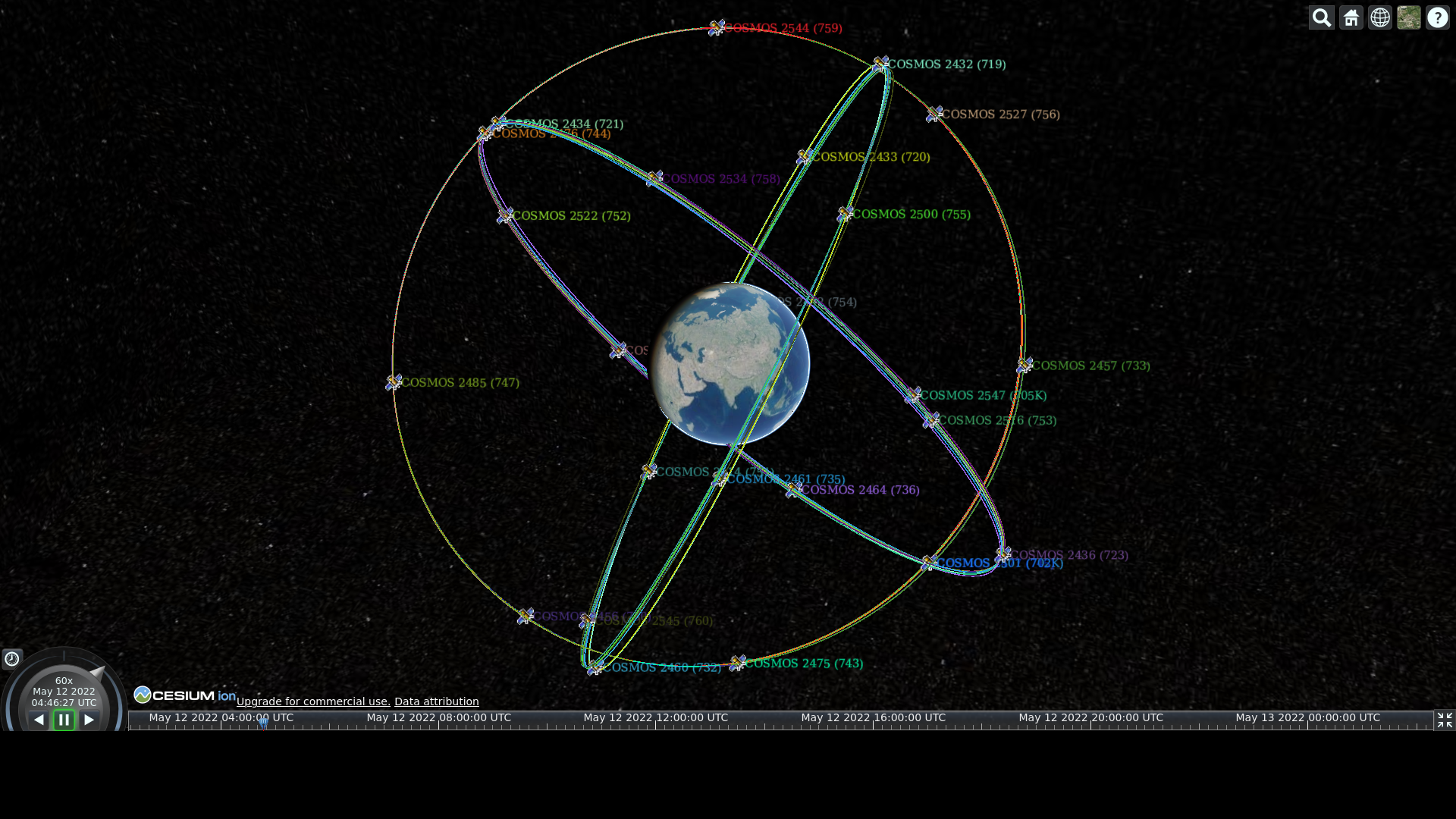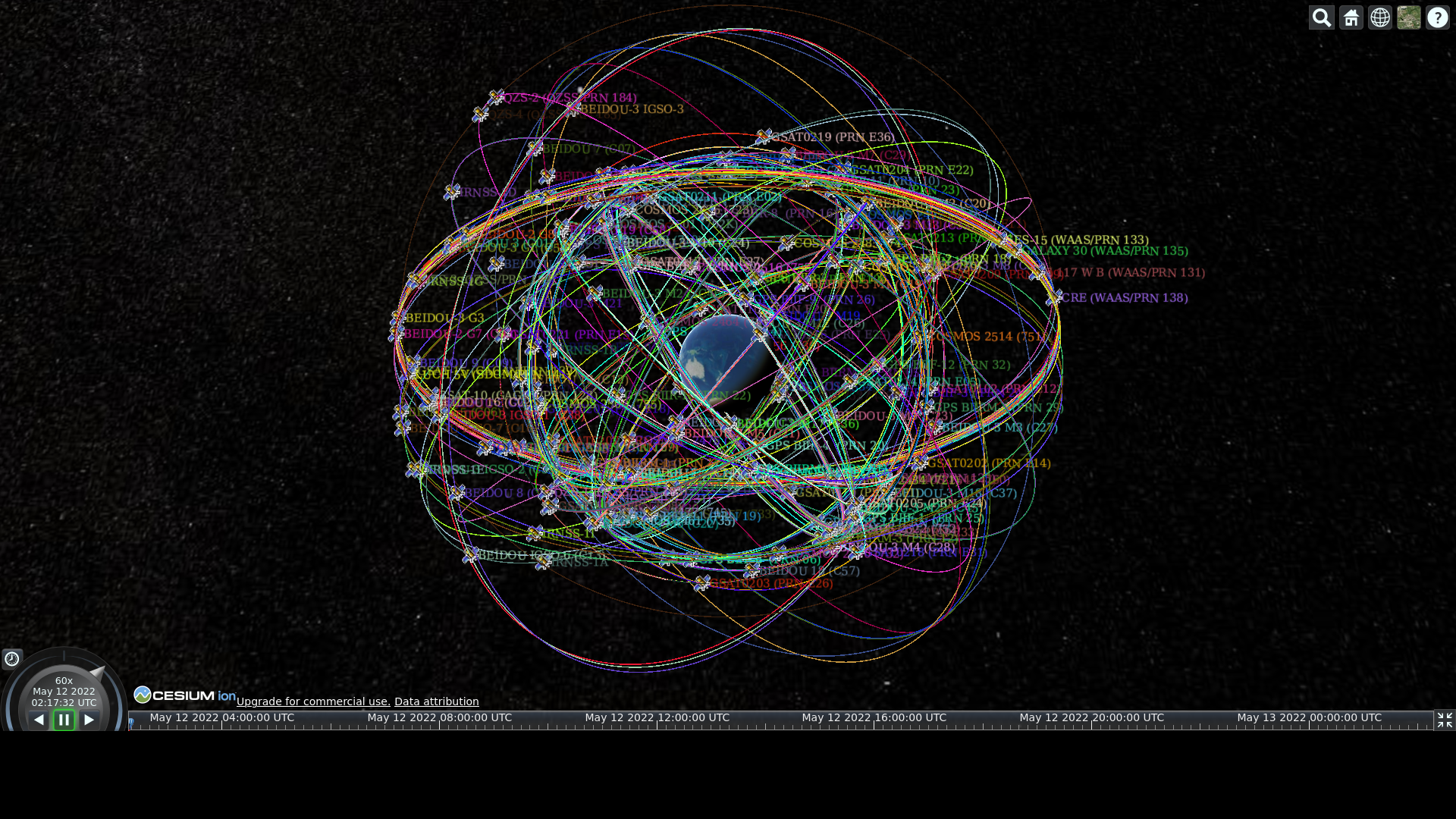2.0 KiB
Spacecruft GNSS Earth
Spacecruft GNSS Earth is a series of web applications that render GNSS satellites on a globe of Earth (here).
Websites
Websites available for viewing.
Scripts
The following scripts are available for running websites:
gnss-earth.py--- All satellitesbeidou-earth.py--- Beidou (China) satellitesgalileo-earth.py--- Galileo (Europe) satellitesglonass-earth.py--- GLONASS (Russia) satellitesgps-earth.py--- GPS (USA) satellites
Installation
To install on your own machine:
sudo apt update
sudo apt install python3-pip
git clone https://spacecruft.org/spacecruft/gnss-earth
cd gnss-earth/
# Install python setup to your taste...
# Update pip...
pip3 install --user --upgrade pip
pip3 install --user --upgrade -r requirements.txt
Need to get cesium.key from Cesium ION.
Run the app, such as: python3 beidou-earth.py
Then you can view it in a web browser. Each script has it's own port. URL will be like http://127.0.0.1:8051
If you want a more semi-permanent install with a web proxy that starts on boot, see you can do below:
There are sample Apache configs in the apache/ directory.
There are systemd files with really bad PATHs in the systemd/ directory.
Copy them here: /etc/systemd/system/
Run: sudo systemctl daemon-reload
Then run systemctl start spacecruft-beidou or whatever service
you want to start.
You can see what ports it is listening on (from net-tools package) ala:
netstat -pant | grep py
Upstream Dependencies
Uses:
License / Copyright
Copyright (C) 2022 Jeff Moe.
License: AGPLv3 or any later version.