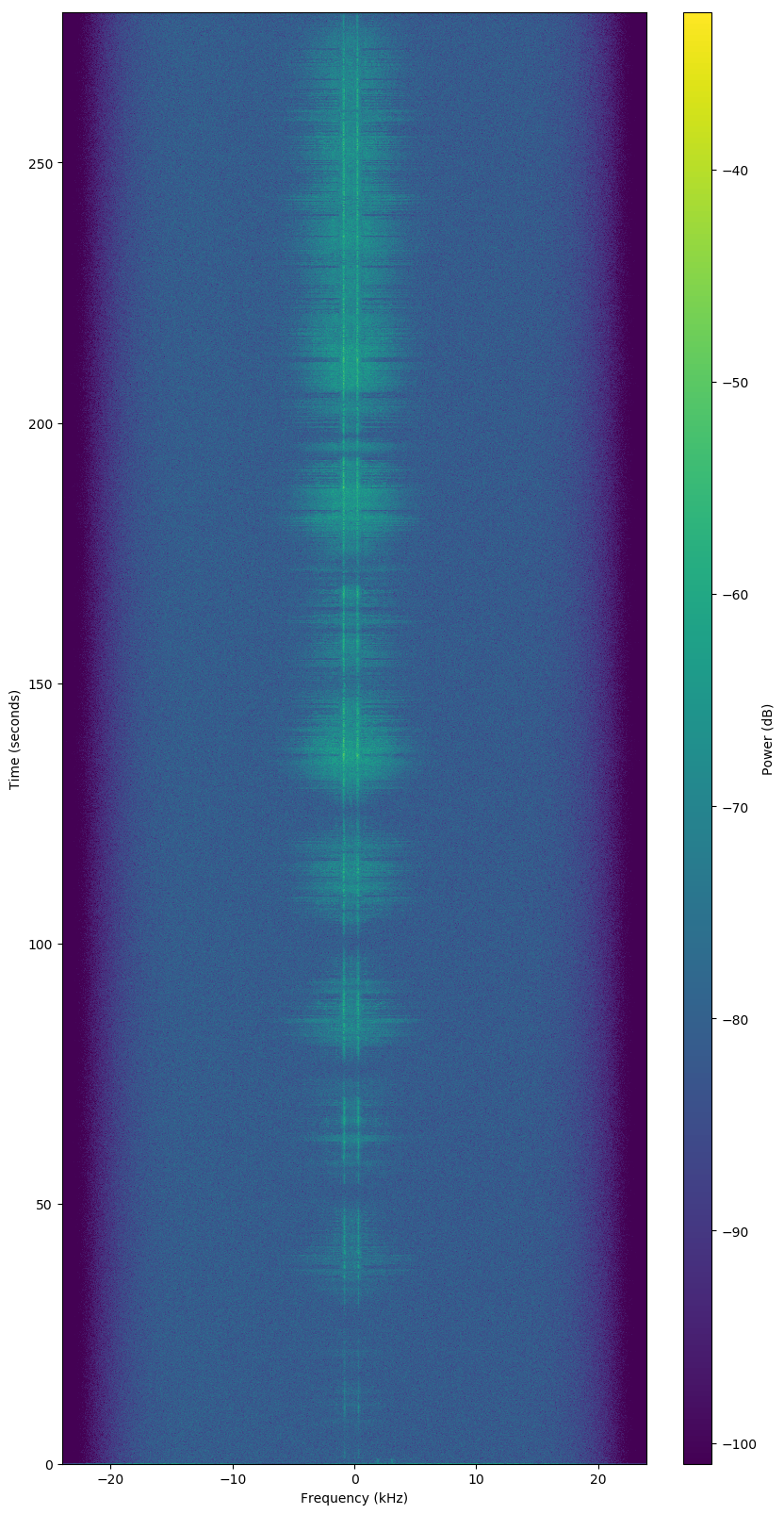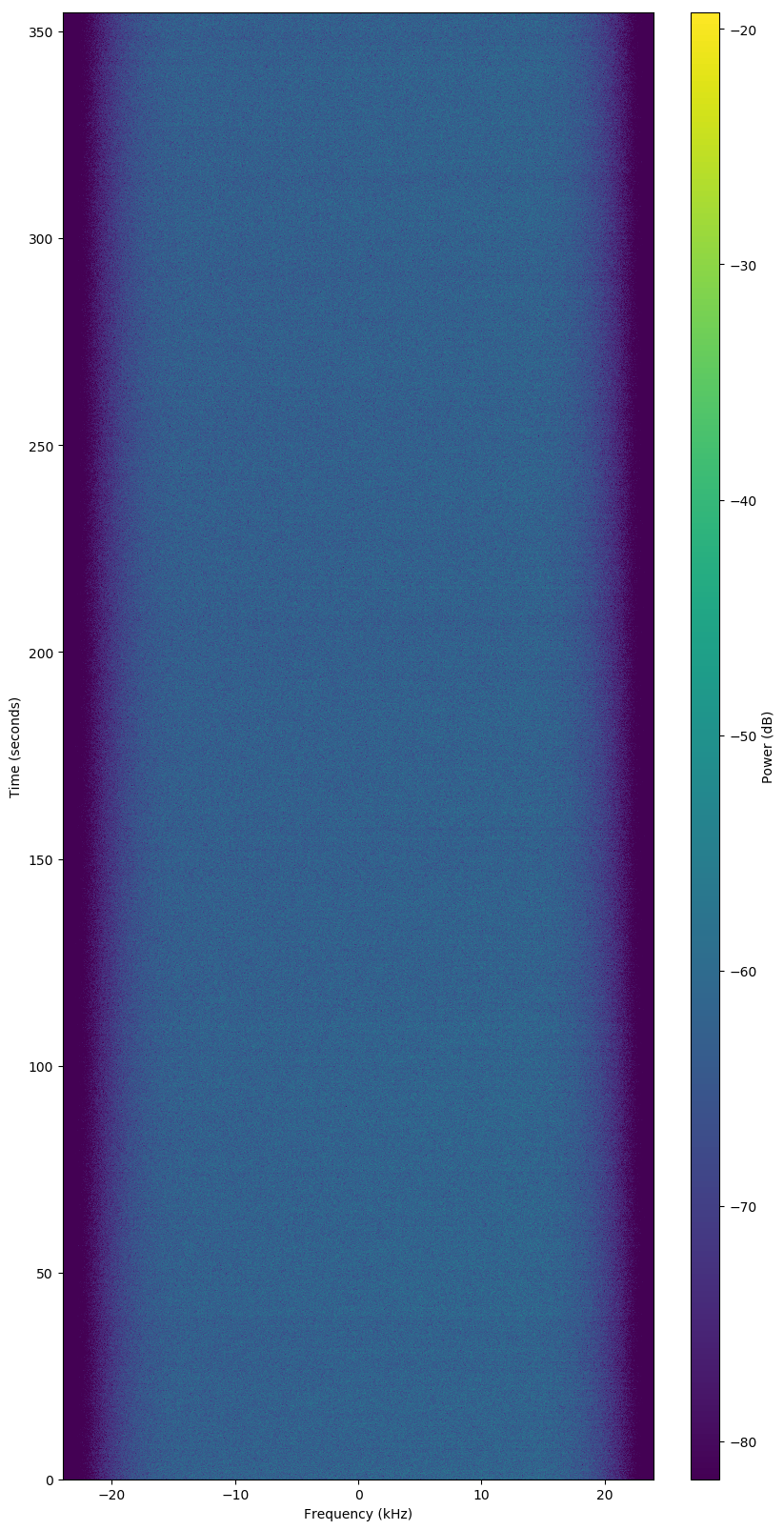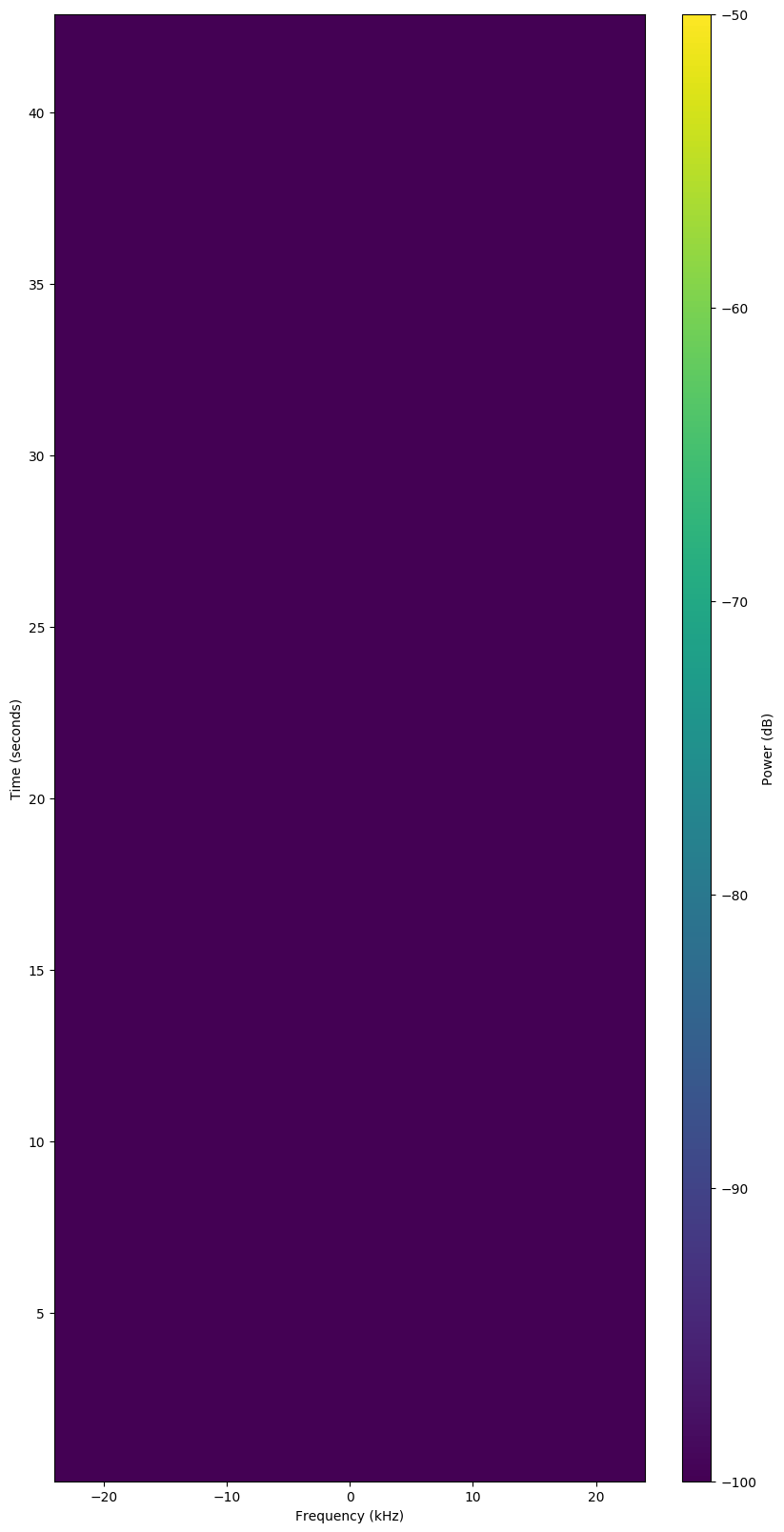|
|
||
|---|---|---|
| pics | ||
| .gitignore | ||
| LICENSE-CC | ||
| LICENSE-GPL | ||
| README.md | ||
| wut | ||
| wut-api-test | ||
| wut-get-obs | ||
| wut-get-staging | ||
| wut-get-train-bad | ||
| wut-get-train-good | ||
| wut-get-validation-bad | ||
| wut-get-validation-good | ||
| wut-get-waterfall | ||
| wut-get-waterfall-range | ||
| wut-ml | ||
| wut-review-staging | ||
README.md
satnogs-wut
The goal of satnogs-wut is to have a script that will take an observation ID and return an answer whether the observation is "good", "bad", or "failed".
Good Observation
Bad Observation
Failed Observation
Machine Learning
The system at present is build upon the following:
- Debian
- Tensorflow
- Keras
Learning/Testing, results are inaccurate.
wut?
The following scripts are in the repo:
wut--- Feed it an observation ID and it returns if it is a "good", "bad", or "failed" observation.wut-api-test--- API Tests.wut-get-obs--- Download the JSON for an observation ID.wut-get-staging--- Download waterfalls todata/stagingfor review (deprecated).wut-get-train-bad--- Download waterfalls todata/train/badfor review (deprecated).wut-get-train-good--- Download waterfalls todata/train/goodfor review (deprecated).wut-get-validation-bad--- Download waterfalls todata/validation/badfor review (deprecated).wut-get-validation-good--- Download waterfalls todata/validation/goodfor review (deprecated).wut-get-waterfall--- Download waterfall for an observation ID todownload/[ID].wut-get-waterfall-range--- Download waterfalls for a range of observation IDs todownload/[ID].wut-ml--- Main machine learning Python script using Tensorflow and Keras.wut-review-staging--- Review all images indata/staging.
Installation
Most of the scripts are simple shell scripts with few dependencies.
Setup
The scripts use files that are ignored in the git repo. So you need to create those directories:
mkdir -p download
mkdir -p data/train/good
mkdir -p data/train/bad
mkdir -p data/train/failed
mkdir -p data/validation/good
mkdir -p data/validataion/bad
mkdir -p data/validataion/failed
mkdir -p data/staging
mkdir -p data/test/unvetted
Debian Packages
You'll need curl and jq, both in Debian's repos.
apt update
apt install curl jq
Machine Learning
For the machine learning scripts, like wut-ml, both Tensorflow
and Keras need to be installed. The versions of those in Debian
didn't work for me. IIRC, for Tensorflow I built a pip of
version 2.0.0 from git and installed that. I installed Keras
from pip. Something like:
# XXX These aren't the exact commands, need to check...
# Install bazel or whatever their build system is
# Install Tensorflow
git clone tensorflow...
cd tensorflow
./configure
# run some bazel command
dpkg -i /tmp/pkg_foo/*.deb
apt update
apt -f install
# Install Keras
pip3 install --user keras
# A million other commands....
Usage
The main purpose of the script is to evaluate an observation, but to do that, it needs to build a corpus of observations to learn from. So many of the scripts in this repo are just for downloading and managing observations.
The following steps need to be performed:
-
Download waterfalls and JSON descriptions with
wut-get-waterfall-range. These get put in thedownloads/[ID]/directories. -
Organize downloaded waterfalls into categories (e.g. "good", "bad", "failed"). Note: this needs a script written. Put them into their respective directories under:
data/train/good/data/train/bad/data/train/failed/data/validation/good/data/validataion/bad/data/validataion/failed/
-
Use machine learning script
wut-mlto build a model based on the files in thedata/trainanddata/validationdirectories. -
Rate an observation using the
wutscript.
Caveats
This is the first machine learning script I've done, I know little about satellites and less about radio, and I'm not a programmer.
Source License / Copying
Main repository is available here:
License: CC By SA 4.0 International and/or GPLv3+ at your discretion. Other code licensed under their own respective licenses.
Copyright (C) 2019, 2020, Jeff Moe