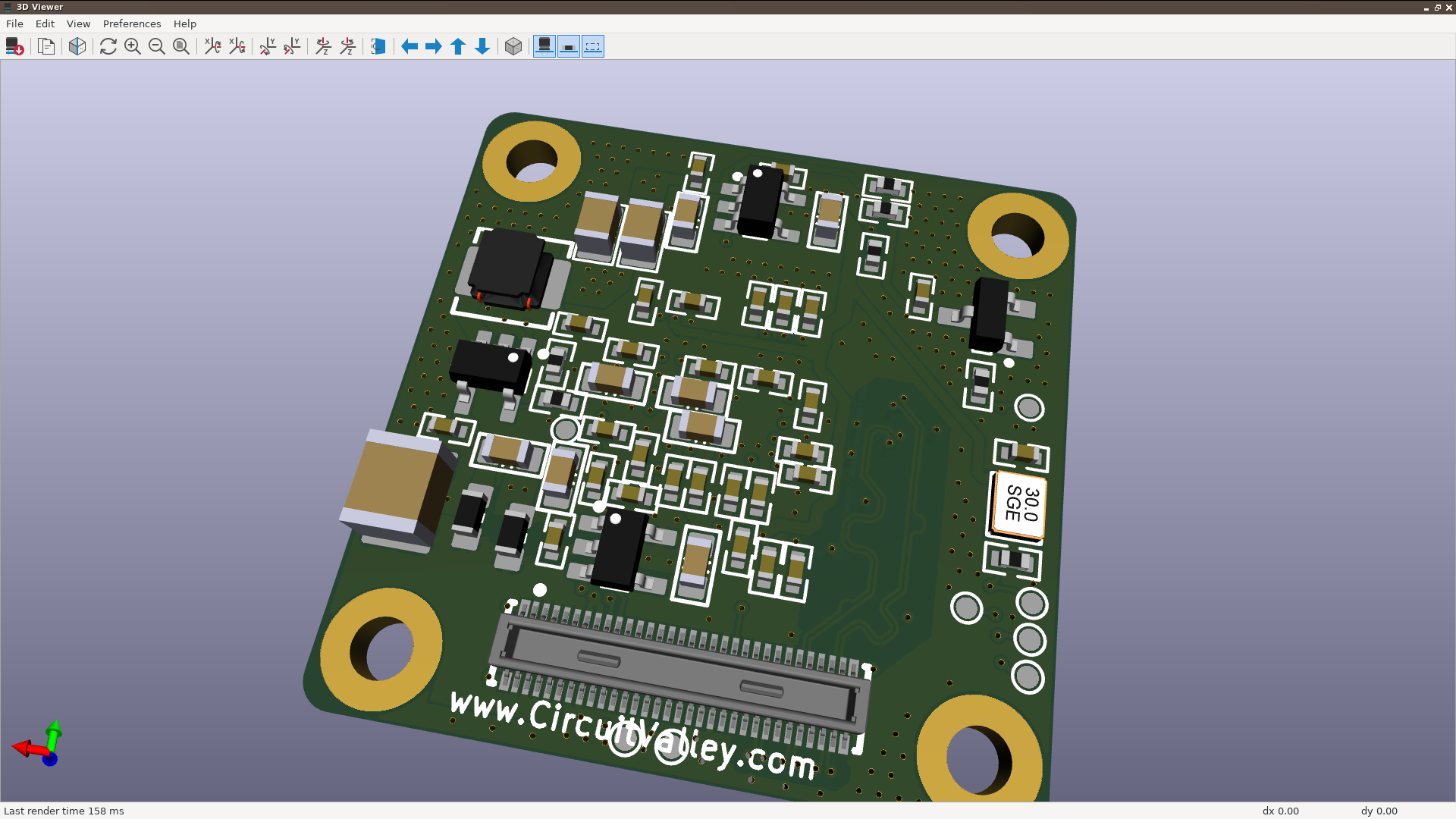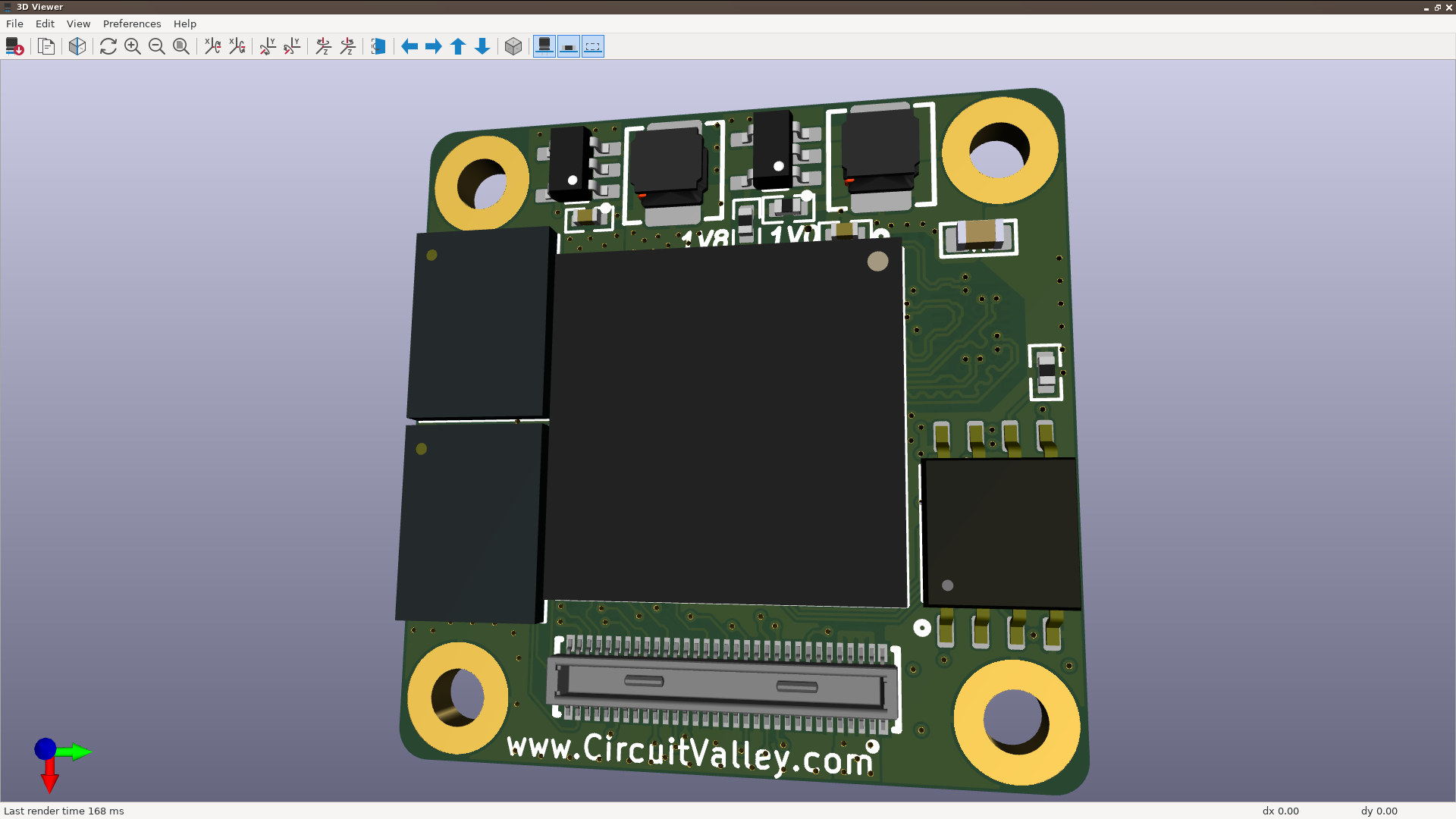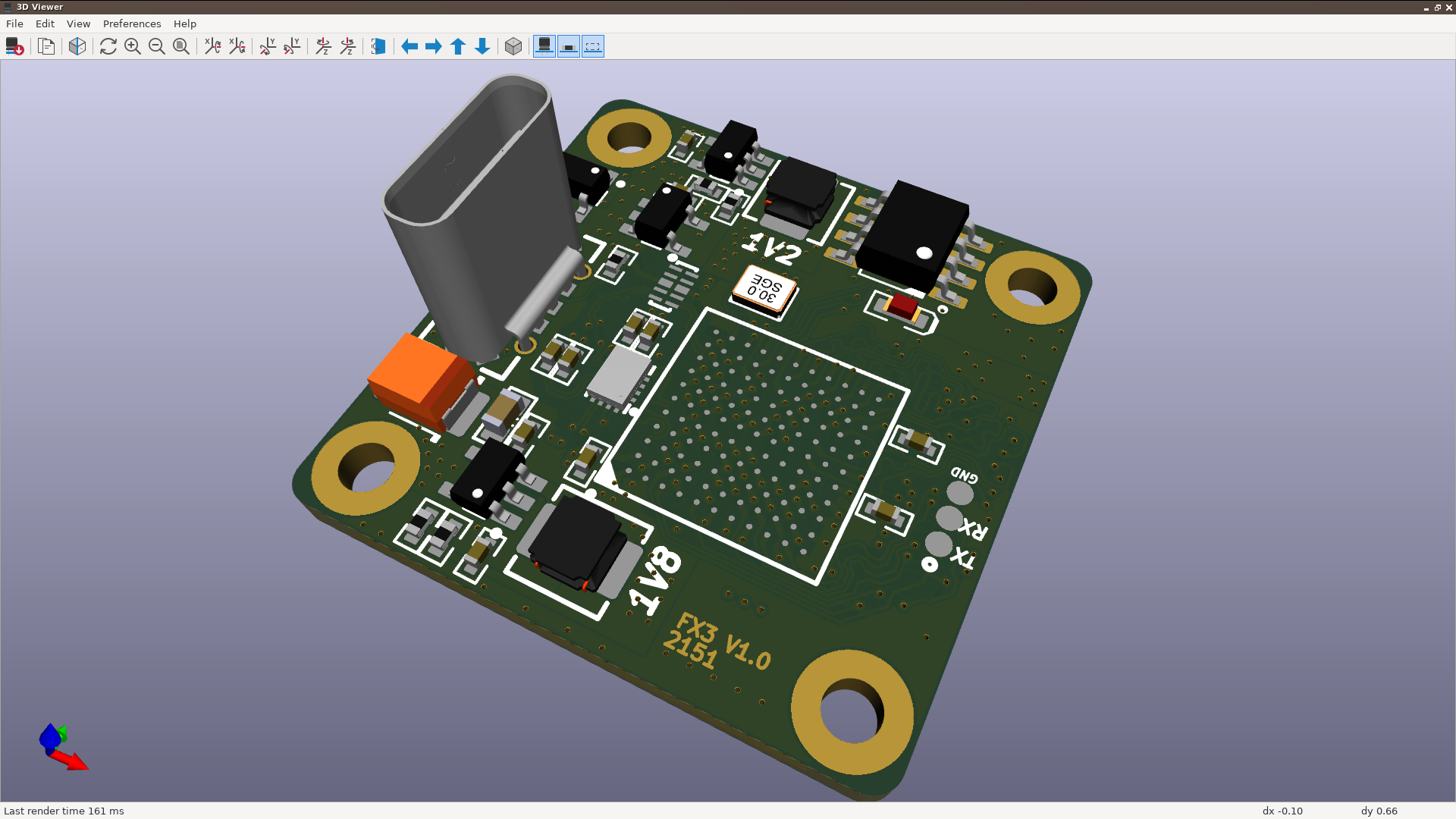| BoM | ||
| Cypress_FX3_USB_Firmware | ||
| docs | ||
| FPGA_Firmware/Source | ||
| Hardware | ||
| img | ||
| kicad | ||
| .gitignore | ||
| LICENSE-CC-BY-4.0.txt | ||
| README-upstream.md | ||
| README.md | ||
LibreSatCam
LibreSatCam is a project to make a free software, open source hardware, libre camera optimized for photographing artificial satellites.
It is a fork of an upstream project, see below for details.
TODO
Perhaps, round one:
- Create bill of materials (BoM) suitable for ProtoExpress.
- Submit BoM to ProtoExpress.
- Submit upstream pre-made Altium gerber files to ProtoExpress.
Round two:
- Port board to KiCad.
- Submit new design to ProtoExpress.
Altium to KiCad
The upstream files for this project are created in the proprietary Altium application. The files are being converted to KiCad, which is free software.
-
Import schematics with standalone
eeschema.*.kicad_profile is automatically created. -
Import
.PrjPcbfile with standalonepcbnew. -
Tools-->Harvest footprints to new library.... Create the library, containing all pcb footprints. XXX Note: not in KiCad 6? -
Close everything, open
.kicad_pcbfiles with text editor. -
Replace all references of non-existing library names from Altium, to the new library, created earlier.
-
Launch KiCad, open
.kicad_profile, created above by eeschema. -
Start
pcbnew,Tools-->Update Schematic from pcb.... This will set correct footprint assignments from PCB to schematics. -
Save everything.
-
Tools-->Update PCB from schematics...as sanity check.
The conversion process steps came from looking at issues, the KiCad forum, and trial and error.
Note: this process still doesn't work perfect, and some of the steps above are no longer options.
See also:
Bill of Materials
See the BoM/ directory for the bill of materials spreadsheets.
There are three PCBs to be manufactured, requiring three BoMs. Converting the three below to BoMs suitable for ProtoExpress.
- Camera --- Initial draft.
- FPGA --- Draft, some Mouser parts.
- USB --- Initial draft.
Upstream
See README-upstream.md.
Upstream main website:
Upstream source code (cloned to master branch in local repo):
Upstream blog post documentation, also a copy in this repo in docs/:
Upstream video documentation:
Upstream license, Creative Commons Attribution 4.0 International (CC BY 4.0).
Copyright © Gaurav Singh.
May contain components from upstream Altium libraries, which retain their upstream copyright.
Copyright
Upstream sources under their respective copyrights.
License: CC By 4.0 International, same as upstream.
Copyright © 2022, Jeff Moe.