| img | ||
| video | ||
| .gitattributes | ||
| .gitignore | ||
| blackmagic-6k.ods | ||
| LICENSE-CC | ||
| LICENSE-GPL | ||
| README.md | ||
Blackmagic Libre
Notes and scripts for using Blackmagic Design hardware with libre software.
No proprietary applications, SDKs, or similar are used.
Blackmagic Design 6K
The device being used is the Blackmagic Design 6K Camera.
Blackmagic Design 6K Body Photos
 Blackmagic Design 6K Left Open.
Blackmagic Design 6K Left Open.
 Blackmagic Design 6K Right Open.
Blackmagic Design 6K Right Open.
 Blackmagic Design 6K Bottom Open.
Blackmagic Design 6K Bottom Open.
Blackmagic Design 6K LCD Screenshots
 Blackmagic Design 6K config record
Blackmagic Design 6K config record
 Blackmagic Design 6K config record
Blackmagic Design 6K config record
 Blackmagic Design 6K config record
Blackmagic Design 6K config record
 Blackmagic Design 6K config monitor
Blackmagic Design 6K config monitor
 Blackmagic Design 6K config monitor
Blackmagic Design 6K config monitor
 Blackmagic Design 6K config monitor
Blackmagic Design 6K config monitor
 Blackmagic Design 6K config monitor
Blackmagic Design 6K config monitor
 Blackmagic Design 6K config monitor
Blackmagic Design 6K config monitor
 Blackmagic Design 6K config audio
Blackmagic Design 6K config audio
 Blackmagic Design 6K config audio
Blackmagic Design 6K config audio
 Blackmagic Design 6K config setup
Blackmagic Design 6K config setup
 Blackmagic Design 6K config setup
Blackmagic Design 6K config setup
 Blackmagic Design 6K config setup
Blackmagic Design 6K config setup
 Blackmagic Design 6K config setup
Blackmagic Design 6K config setup
 Blackmagic Design 6K config setup
Blackmagic Design 6K config setup
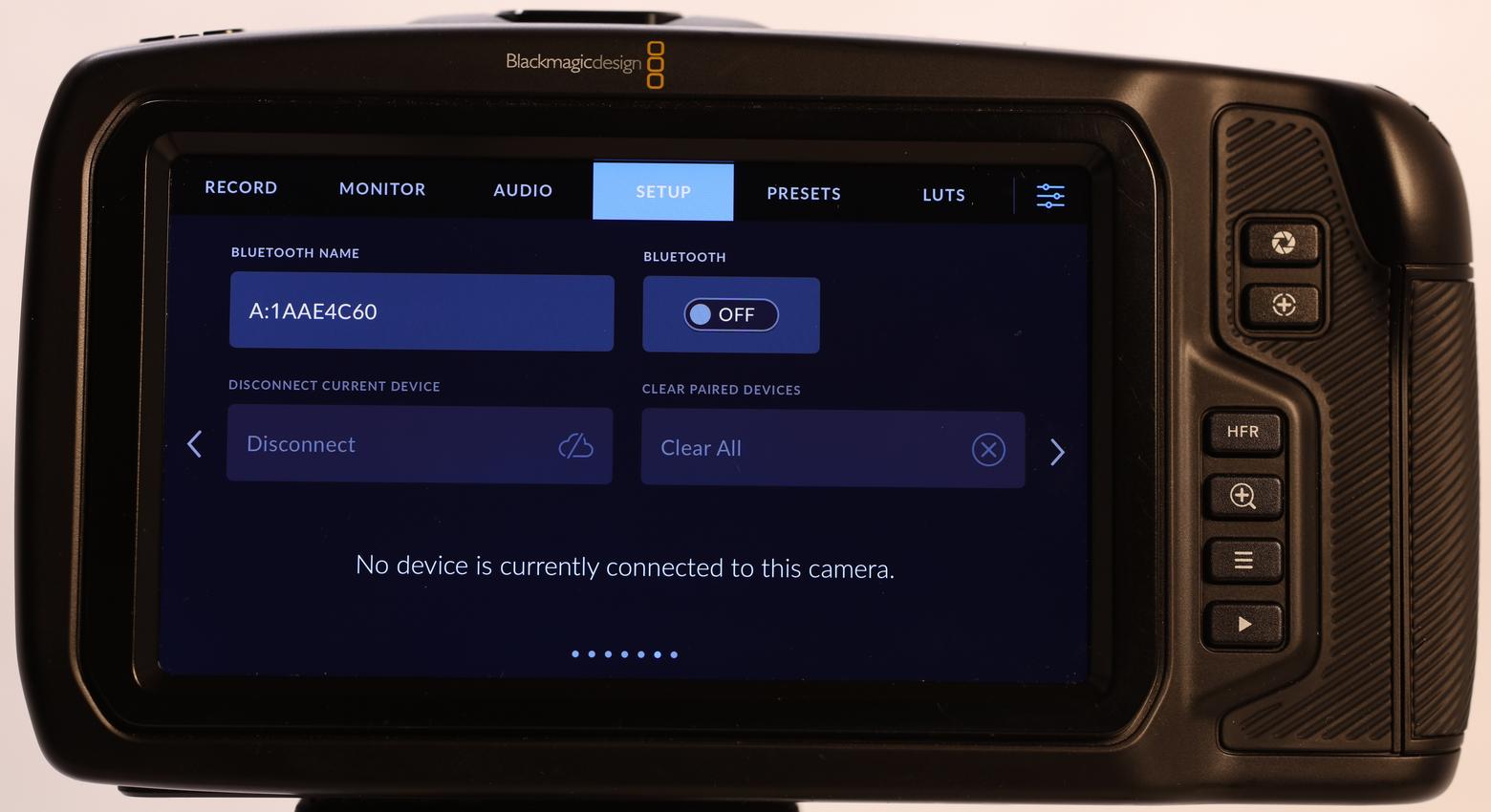 Blackmagic Design 6K config setup
Blackmagic Design 6K config setup
 Blackmagic Design 6K config setup
Blackmagic Design 6K config setup
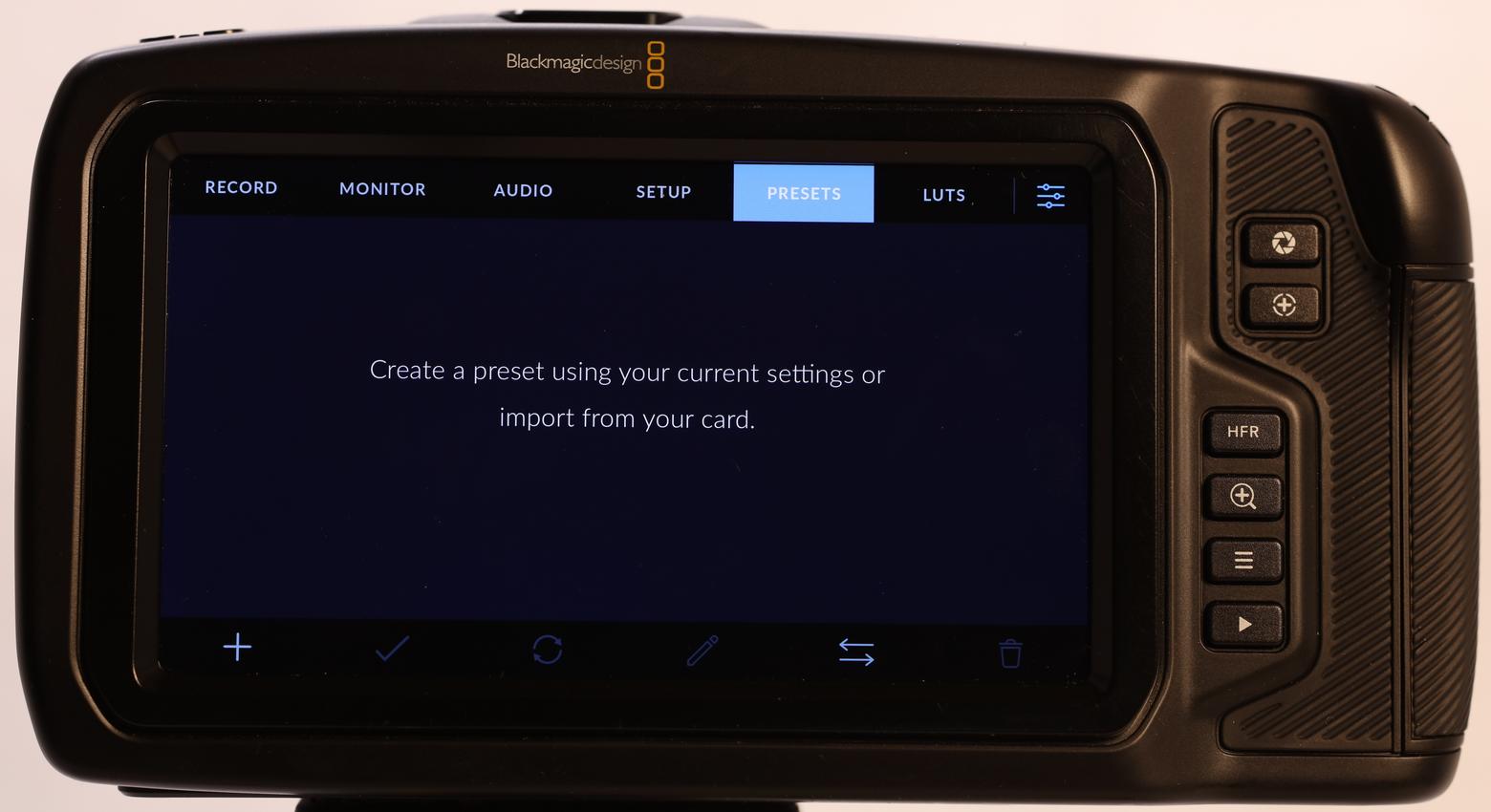 Blackmagic Design 6K config presets
Blackmagic Design 6K config presets
 Blackmagic Design 6K config LUTS
Blackmagic Design 6K config LUTS
Video
The camera can acquire video in two main formats:
.braw, a proprietary format from Blackmagic..mov, a format that can be read freely.
There is some software available to use .braw files on Debian,
but they require using the proprietary SDK.
There is one unmaintained hackish project that can read .braw
with ffmpeg.
Video Capture
The Blackmagic 6K can capture:
- Blackmagic RAW
- ProRes
 Blackmagic 6K Codec, quality, and resolution table.
Blackmagic 6K Codec, quality, and resolution table.
Video Playback
The camera can be live-streamed out using a "standard" sized HDMI cable.
Not all settings work for playback via HDMI.
The camera works, in some configurations, with these HDMI to USB capture devices:
- INOGENI 4K2USB3.
- ANDYCINE USB3 with HDMI loop out.
The camera does live playback, in some configurations, with the above HDMI to USB capture devices and these Debian applications.
Confirmed works:
- mpv.
- ffplay
Doesn't work:
- VLC.
Here is an example using mpv with the INOGENI.
$ mpv /dev/video0
(+) Video --vid=1 (rawvideo 1920x1080 60.000fps)
VO: [gpu] 1920x1080 yuv420p
V: 00:00:02 / 00:00:02 (97%)
Still Photos
The camera acquires still pictures in .dng format.
Out-of-the-box neither Darktable or Gimp can read these files. They can be read by Rawtherapee.
Hardware
Tested with Blackmagic Design 6K camera, acquired used.
Software
Tested using Debian Bookworm (Testing).
Various applications used from Debian repos:
- Rawtherapee.
- Darktable.
- Gimp.
- Kdenlive.
- FFMPEG.
- mpv.
Miscellaneous Notes
For further organization.
-
Sigma zoom 150-600mm, "OS" set to "1" or "2" wanders. Set to "OFF".
-
When received, unit had 5 LUT files. When reset, unit has 4 LUT files. After shooting Blackmagic RAW (?), unit has 5 LUT files.
-
Batteries from Canon DS5-R work with Cinema 6K.
-
Power plug adapter (so you don't have to use battery in camera), that works with Canon DS5-R doesn't work with Cinema 6K. There is no exit port for the cable to go, which on the Canon has a removable rubber cover.
-
Cinema 6K consumes battery "fast". :)
Blackmagic
Website of Blackmagic Design, manufacturer of the "Blackmagic Pocket Cinema Camera 6K".
It isn't listed under products on the Blackmagic Design website. The product is discontinued.
Disclaimer
I'm a computer sysadmin, not a video or camera expert. This is just to explore how to use a free toolchain.
Copyright
Unofficial project, not part of Blackmagic Design. Upstream sources under their respective copyrights.
License: CC By SA 4.0 International and/or GPLv3+ at your discretion.
Copyright © 2023, Jeff Moe.








