3.7 KiB
Spacecruft Celestia GNSS
Celestia is a "real-time space simulation that lets you experience our universe in three dimensions".
It contains many celestial objects, but few that are man made, just as Hubble. It has a TLE for the ISS, but it doesn't update it.
There is a spreadsheet that you can enter a TLE into it and it
generates an .ssc file that Celestia can read. Using a spreadsheet
is a bit awkward, and hard to automate.
It would be real swell to be able to add TLEs to Celestia more easily. Then all the GNSS satellites could be added. Or SatNOGS...
It will take the data that generates this:
And render it in this application:
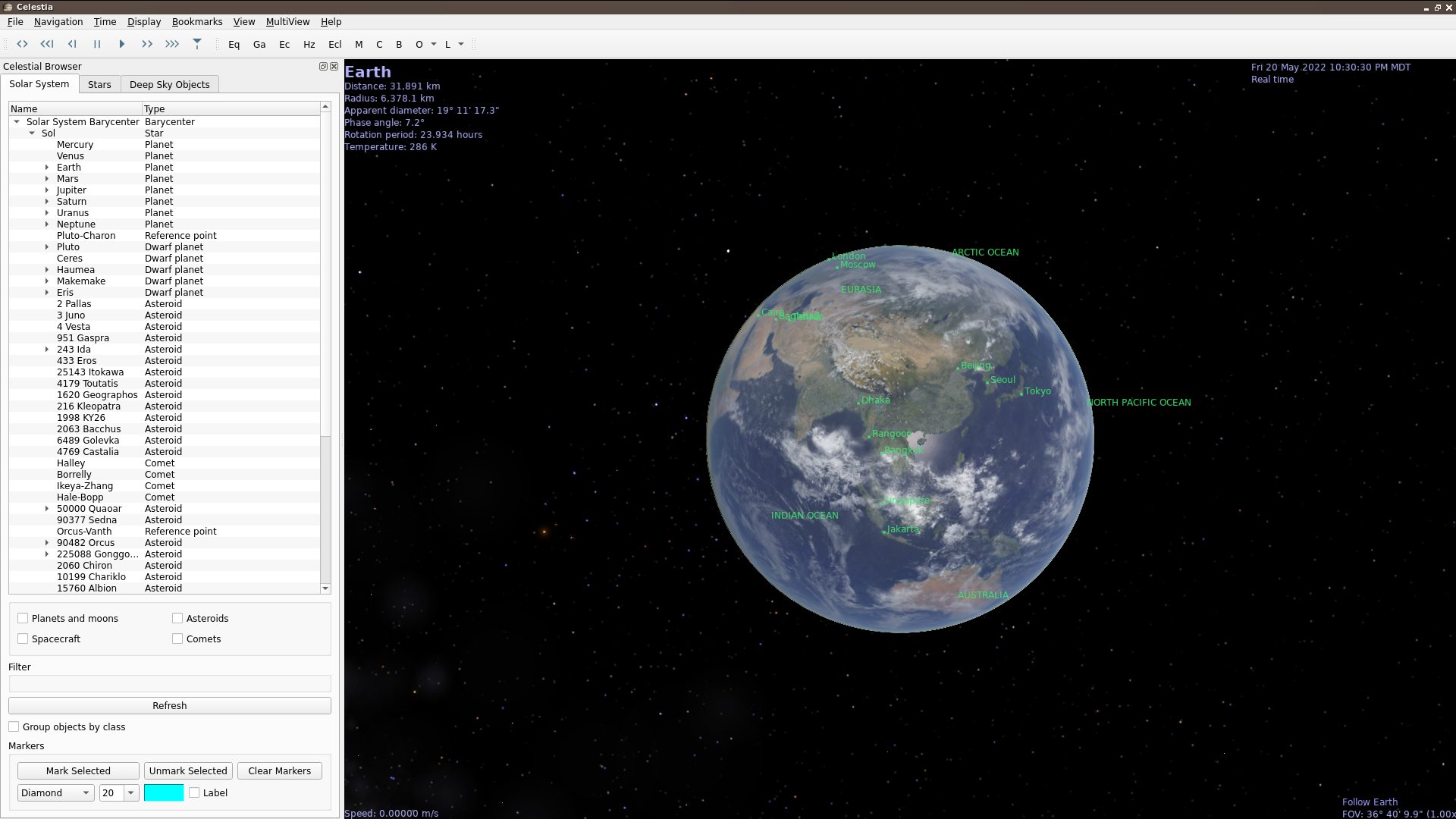
See Also
Spacecruft
Spacecruft:
Celestia
Upstream Celestia:
TLE Conversion
TLE Conversion Spreadsheet:
-
https://www.classe.cornell.edu/~seb/celestia/hutchison/spreadsheets.html
-
https://www.classe.cornell.edu/~seb/celestia/hutchison/tle-xls.zip
Solar System Catalog
"Solar System Catalog" files are primarily used to define the objects which can be found in a stellar system, such as planets, moons, asteroids, comets, and spacecraft. They also have four other uses: they can define alternative surface textures, locations on or near an object, and orbital reference points. An SSC file can also edit objects which have been defined in other SSC catalog files.
Info on .ssc files:
In Celestia name "Galileo" is used for the other spacecraft, not
for the EU GNSS. So the name used in development here adds -gnss,
ala, galileo-gnss.ssc, whereas the other GNSS don't.
Galileo
Galileo 3D models are from the ESA:
TLE Sources
Beidou (China)
Galileo (Europe)
Glonass (Russia)
GNSS (All)
GPS (USA)
Spice
Spice TLE: "Evaluate NORAD two-line element data for earth orbiting spacecraft."
pyorbital
Orbital and astronomy computations in python.
3D Models
Celestia uses an old 3D proprietary format from an old 3D application in
.3ds format. It also has it's own format .cmod.
3D Model Conversion
Recent versions of Blender don't export .3ds format. But old versions
of Blender, such as 2.79b do work. Get an old version here:
Launch blender, import, export.
# Go to https://gssc.esa.int/education/galileo3d/
# and download the Galileo_3D.zip file.
# It generates a unique URL, afaict.
unzip Galileo_3D.zip
# Get old Blender
wget https://download.blender.org/release/Blender2.79/blender-2.79b-linux-glibc219-x86_64.tar.bz2
tar xf blender-2.79b-linux-glibc219-x86_64.tar.bz2
cd blender-2.79b-linux-glibc219-x86_64
./blender
Blender creates a new file on launch.
Go to File --> Import --> Wavefront (.obj).
Import the file, such as galileo.obj.
Go to File --> Export --> 3D Studio (.3ds).
Save the file, such as galileo-gnss.3ds.
License / Copyright
Upstream sources under their respective copyrights.
Copyright (C) 2022 Jeff Moe.
License: GPLv2 or any later version.
